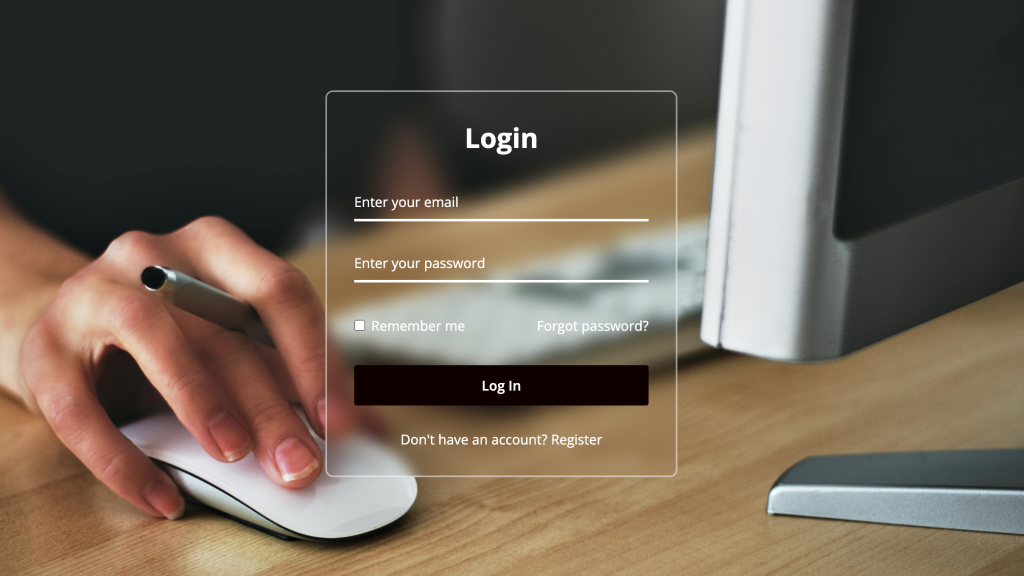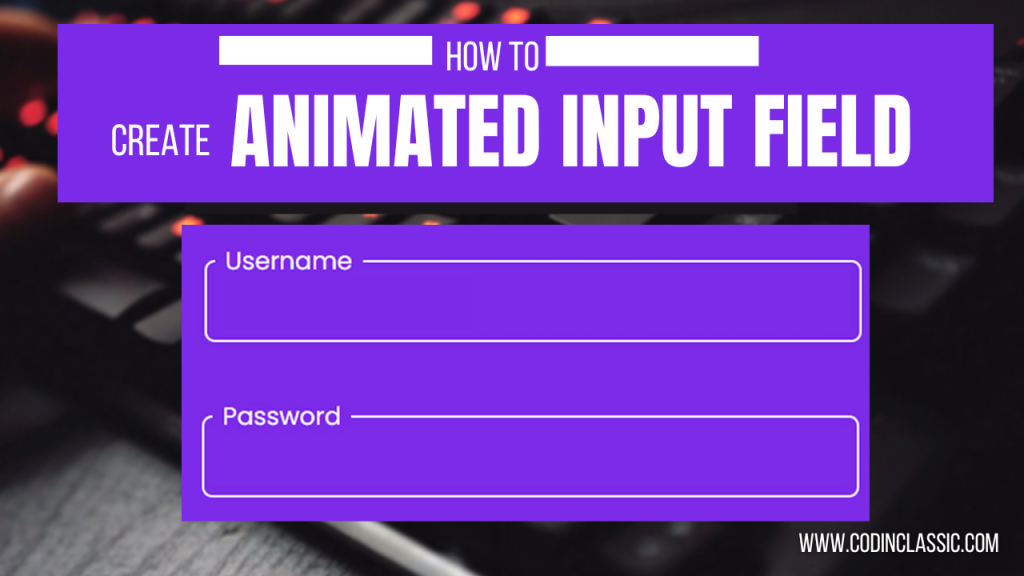If you’ve made recent commits to your local Git repository and need to undo them, there are several methods available depending on whether you want to keep your changes or completely discard them.
To undo the most recent local commits in Git, you can use the following command:
git reset --hard HEAD~1This command will remove the most recent commit and revert your working directory to the state it was in before that commit.
If you want to keep the changes from the commit but just unstage them, you can use:
git reset --soft HEAD~1
For a safer approach that keeps your changes and stages them for the next commit, use:
git reset --mixed HEAD~1
By using these commands, you can effectively manage and correct your commit history in your local Git repository. Choose the option that best suits your needs, whether you want to keep the changes or discard them entirely.