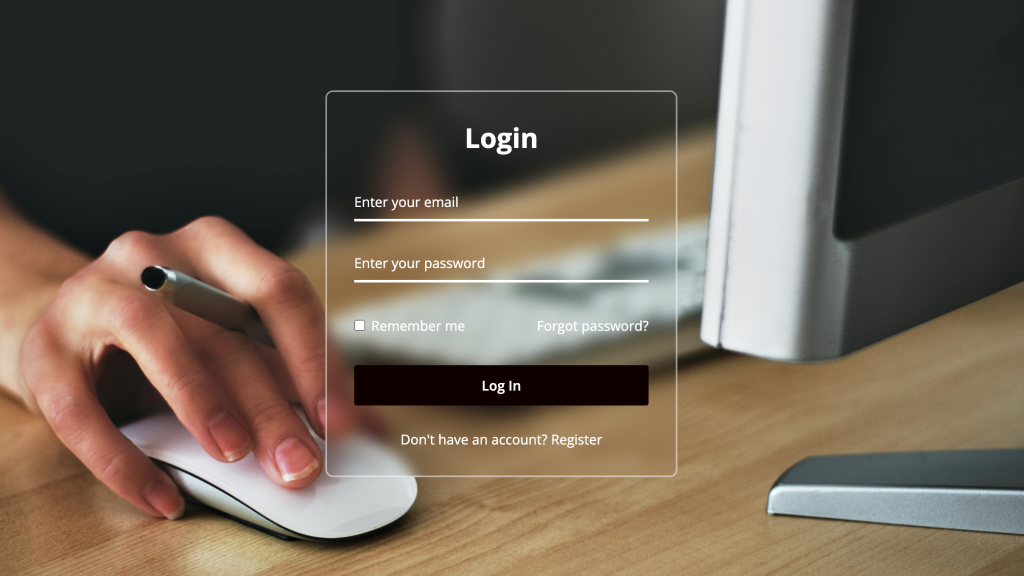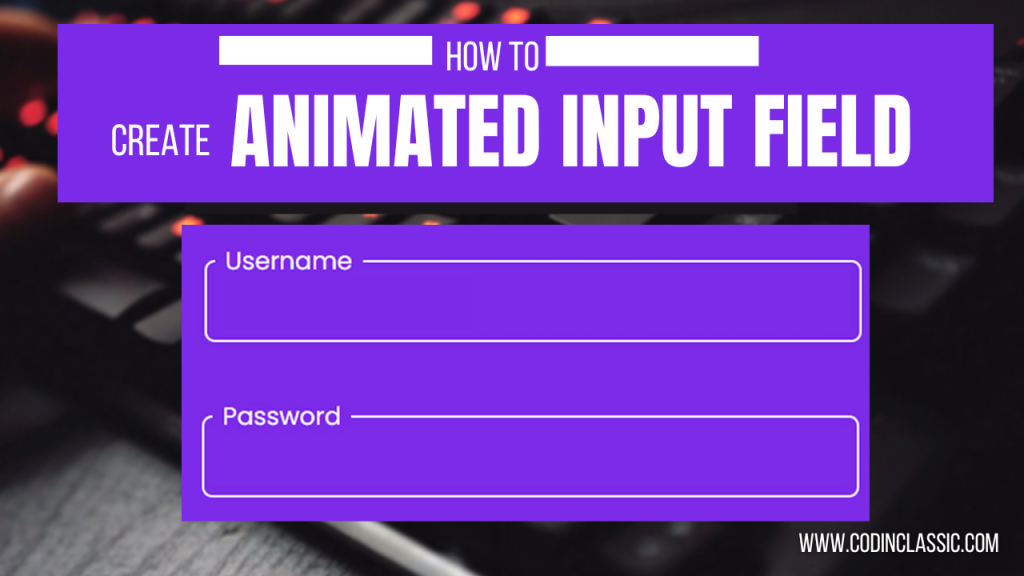When working with Git, there may come a time when you need to delete a branch, either locally on your machine or remotely on the server. Here’s how you can achieve both.
To delete a branch locally, you can use the following command:
git branch -d branch_name
If the branch has not been fully merged, you might need to use the -D flag to force delete it:
git branch -D branch_name
To delete a branch remotely, you need to push a delete request to the remote repository. This can be done with the following command:
git push origin --delete branch_name
Conclusion:
By using these commands, you can keep your repository clean and organized by removing branches that are no longer needed, both locally and on the remote server. This helps maintain a tidy and efficient workflow in your Git projects.