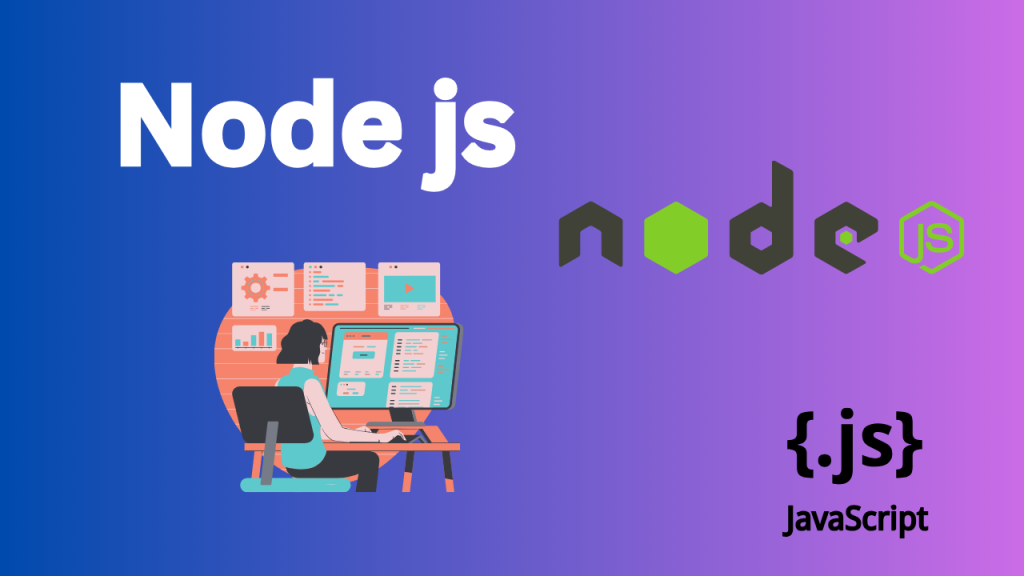
Creating an Infinite Loop in Node.js: Exploring Three Approaches
Infinite loops can be a powerful tool when used correctly in programming. In Node.js, infinite loops are often implemented for tasks like polling, long-running processes, or continuously monitoring a resource. However, improperly handled infinite loops can lead to performance issues, making it critical to understand the best practices and approaches to implement them.
In this article, we’ll explore three common approaches to creating an infinite loop in Node.js: using setInterval, recursive functions, and while (true) loops. Each method has its advantages and specific use cases, so let’s dive in.
1. Using setInterval
The setInterval method is a timer function in Node.js that repeatedly executes a given callback function at specified intervals. This is one of the most straightforward ways to create an infinite loop.
Example:
setInterval(() => {
console.log('This will run indefinitely every 1000ms.');
}, 1000);
How it works:
- The callback function inside
setIntervalis executed every 1000 milliseconds (1 second). - The loop continues until explicitly stopped using
clearInterval.
Use case:
- Suitable for tasks requiring periodic execution, such as sending heartbeat signals or monitoring system health.
Caveats:
- The timing may drift slightly due to the event loop or callback execution time.
2. Using Recursive Functions
Recursive functions can also create infinite loops by calling themselves repeatedly. This approach allows more control over the loop’s flow and can include asynchronous operations.
Example:
function infiniteLoop() {
console.log('Recursive function executing...');
setTimeout(infiniteLoop, 1000);
}
infiniteLoop();
How it works:
- The
setTimeoutfunction calls theinfiniteLoopfunction recursively after a 1000ms delay.
Use case:
- Ideal for asynchronous operations where you need a delay between iterations, such as making API requests at regular intervals.
Caveats:
- Ensure proper error handling to avoid unintentional infinite recursion causing a stack overflow.
3. Using a while (true) Loop
The while (true) construct creates a continuous loop that runs as long as the condition evaluates to true. This approach is often paired with asynchronous functions to prevent blocking the event loop.
Example:
async function infiniteLoop() {
while (true) {
console.log('Running indefinitely...');
await new Promise(resolve => setTimeout(resolve, 1000));
}
}
infiniteLoop();
How it works:
- The
while (true)loop runs indefinitely. - The
awaitstatement pauses execution for 1000ms to prevent overwhelming the CPU.
Use case:
- Useful for infinite tasks where each iteration involves asynchronous operations, such as polling a database.
Caveats:
- Without proper delay or asynchronous handling, this can block the Node.js event loop and degrade performance.
Best Practices for Infinite Loops in Node.js
- Include Break Conditions: Even if a loop is meant to run indefinitely, it’s wise to include break conditions or checks to exit the loop under certain circumstances.
- Handle Errors Gracefully: Ensure that errors within the loop are caught and handled to prevent unexpected crashes.
- Monitor Resource Usage: Infinite loops can consume significant CPU or memory resources if not optimized properly. Use tools like
Node.js Inspectorortopto monitor performance. - Use Asynchronous Techniques: To maintain the responsiveness of the Node.js event loop, always incorporate asynchronous operations where necessary.
Conclusion
Creating infinite loops in Node.js can be straightforward yet challenging if not implemented carefully. The choice of method depends on your specific requirements:
- Use
setIntervalfor periodic, lightweight tasks. - Opt for recursive functions when asynchronous operations are involved.
- Choose
while (true)for scenarios requiring maximum control over the loop’s flow.
By understanding these approaches and following best practices, you can harness the power of infinite loops to build efficient and responsive Node.js applications.

