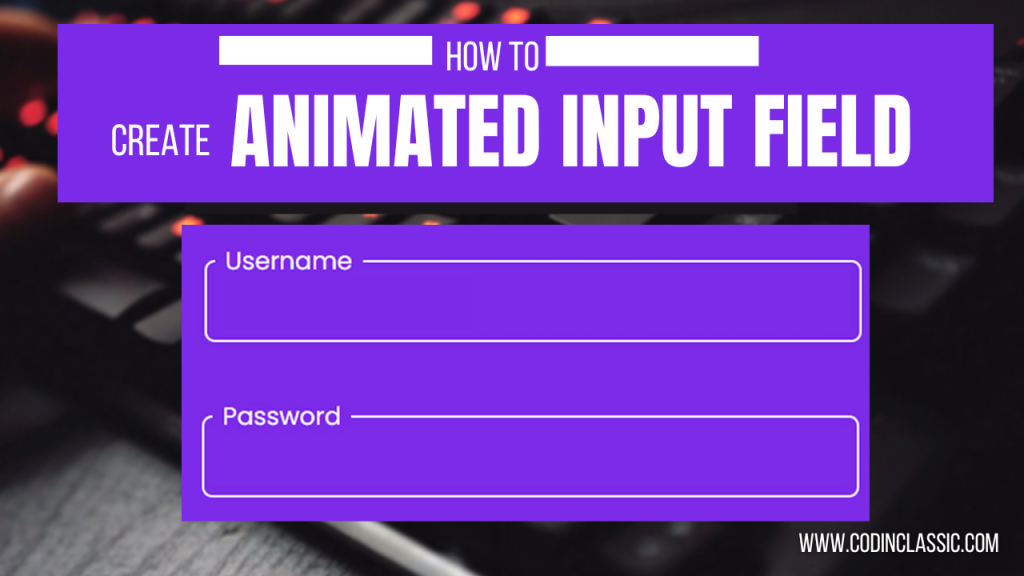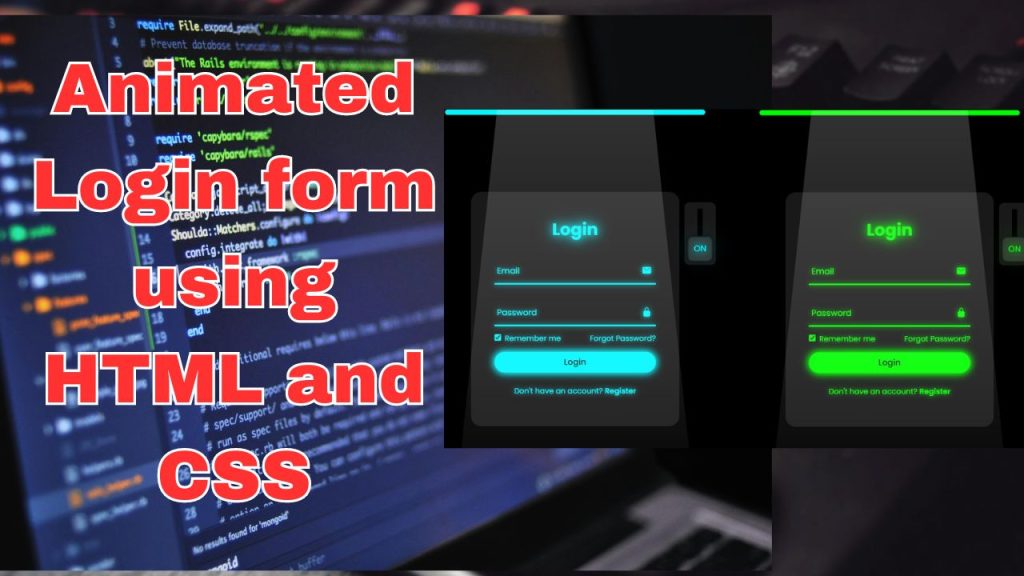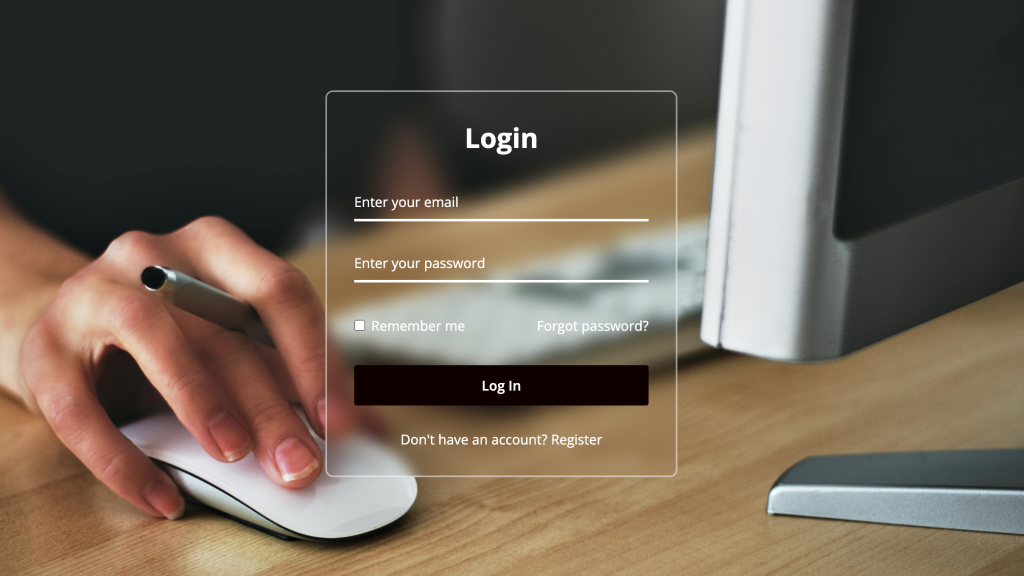
This article would provide a detailed, step-by-step tutorial on how to create a modern glassmorphism login form using HTML and CSS. It would cover the necessary HTML structure and CSS styling to achieve the glassmorphism effect, including blur and transparency effects.
STEP:1
Create a folder. You can give this folder any name you like. but i advice to use name related to what you want to create (e.g login or sign up)
STEP:2
Create a new HTML file, such as index.html (you can use any name but make sure it has .html extension) and add the basic framework. The comments added in the HTML explain the purpose of each element and attribute within the HTML code. Below is the HTML code for the login form.
STEP: 3
Create a new CSS file (e.g., styles.css or index.css -> you can use any name but make sure it contain .css extension ) and link it to your HTML file. Below is the CSS code for the login form.
These comments detail each component of the CSS code, making it easier to grasp its purpose and functionality. Creating a Glassmorphism login form involves a combination of HTML for the structure and CSS for the styling.