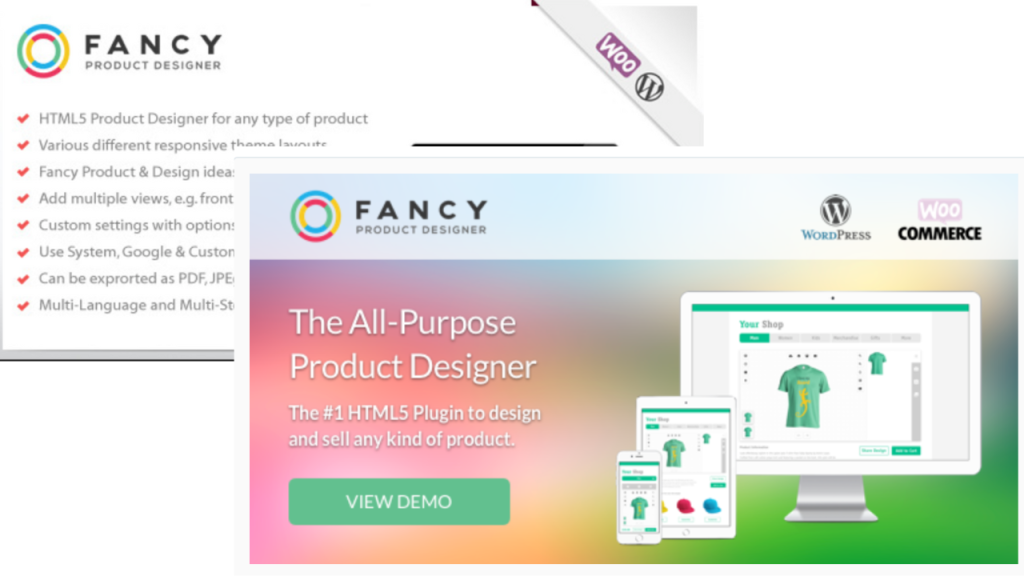
Fancy Product Designer for WooCommerce WordPress: A Comprehensive Overview
In the ever-expanding world of e-commerce, personalization is a key factor in attracting and retaining customers. The Fancy Product Designer WordPress plugin for WooCommerce, available on Envato, empowers businesses to offer customizable products with an intuitive user experience. This article explores the features, benefits, and practical applications of this versatile plugin.
What is Fancy Product Designer?
The Fancy Product Designer plugin is a powerful tool that integrates seamlessly with WooCommerce, enabling customers to personalize products directly on your website. From custom t-shirts and mugs to phone cases and posters, this plugin offers flexibility for creating unique, tailored products that customers love.
Key Features
- Drag-and-Drop Design Editor
The user-friendly interface allows customers to easily drag, drop, and modify elements such as text, images, and shapes. - Multi-Device Compatibility
Fancy Product Designer is responsive and works perfectly on desktops, tablets, and mobile devices, ensuring a seamless shopping experience across platforms. - Customizable Layers
Layer-based editing enables users to stack and organize elements for complex designs. They can adjust colors, opacity, and positions with ease. - Product Views
Show multiple product views, such as front, back, and side angles, for a comprehensive design experience. - Pre-Made Templates
Offer ready-made templates to speed up the customization process for users who want quick results. - Third-Party Integrations
Fancy Product Designer integrates with popular plugins and tools like Elementor and WPML, making it easier to enhance functionality and reach a global audience.
Benefits of Using Fancy Product Designer
- Increased Customer Engagement
Personalized products foster a deeper connection with your brand, encouraging repeat purchases. - Higher Conversion Rates
Interactive customization options entice customers to spend more time on your site, leading to higher chances of purchase. - Diverse Product Offerings
The plugin’s flexibility allows you to cater to a broad range of products, opening new revenue streams for your business. - Effortless Backend Management
Store owners can easily manage orders with design previews, ensuring accuracy and reducing the likelihood of errors. - Scalable Solution
Whether you’re a small business or a large enterprise, the plugin scales with your needs, supporting both single-product and bulk customization.
Use Cases
- Apparel and Accessories
Perfect for creating custom t-shirts, hoodies, and caps with unique text or images. - Home Décor
Allow customers to design personalized mugs, pillows, and wall art. - Corporate Branding
Ideal for promotional items such as pens, notebooks, and tote bags with company logos. - Gifts and Keepsakes
Customers can design one-of-a-kind gifts for special occasions like birthdays, weddings, and anniversaries.
How to Set Up Fancy Product Designer
- Purchase and Install
Download the plugin from Envato, upload it to your WordPress site, and activate it. - Configure Settings
Navigate to the plugin settings to customize the design editor, product options, and pricing rules. - Add Customizable Products
Assign the design editor to specific WooCommerce products and configure product views. - Test the User Experience
Ensure the customization process is smooth by testing it on various devices. - Launch and Promote
Announce your new customization feature through social media, email marketing, and website banners.
Pricing and Licensing
Fancy Product Designer is available for a one-time purchase on Envato. It includes six months of support, with an optional extension for additional support. The plugin’s pricing is competitive, considering its robust features and scalability.
Conclusion
The Fancy Product Designer plugin is an excellent investment for WooCommerce store owners aiming to enhance customer satisfaction and drive sales through product personalization. With its intuitive design editor, extensive customization options, and seamless WooCommerce integration, this plugin is a must-have for businesses looking to stand out in a crowded market.
Explore Fancy Product Designer today and revolutionize your e-commerce experience!
FAQs About Fancy Product Designer for WooCommerce WordPress
1. What is Fancy Product Designer?
Fancy Product Designer is a WooCommerce WordPress plugin that enables users to customize products directly on an e-commerce website. It offers a user-friendly drag-and-drop design editor for personalizing items such as clothing, accessories, home décor, and more.
2. What types of products can I customize with Fancy Product Designer?
You can customize a wide range of products, including:
- Apparel (t-shirts, hoodies, hats)
- Accessories (phone cases, tote bags)
- Home décor (mugs, pillows, posters)
- Corporate items (pens, notebooks)
- Gifts and keepsakes (photo frames, calendars)
3. Is Fancy Product Designer compatible with all devices?
Yes, the plugin is fully responsive and works seamlessly on desktops, tablets, and mobile devices.
4. Can I use pre-made templates in the design editor?
Yes, the plugin provides pre-made templates to help users quickly create designs. You can also create and save your own templates for future use.
5. Does the plugin integrate with other WordPress tools and plugins?
Absolutely! Fancy Product Designer integrates with popular tools like Elementor, WPML, and other WooCommerce extensions, enhancing its functionality and usability.
6. Can I manage designs and orders from the backend?
Yes, the plugin allows store owners to preview and manage customer designs through the WooCommerce backend, ensuring accurate orders and streamlined operations.
7. Is it possible to display multiple product views?
Yes, Fancy Product Designer supports multiple product views (e.g., front, back, sides), giving customers a comprehensive customization experience.
8. How do I install Fancy Product Designer on my website?
To install Fancy Product Designer:
- Purchase the plugin from Envato.
- Download and upload it to your WordPress site.
- Activate the plugin and configure the settings according to your needs.
9. What pricing and licensing options are available?
The plugin is available for a one-time purchase on Envato, including six months of support. You can extend the support period for an additional fee.
10. Can I offer bulk customization options for customers?
Yes, the plugin supports bulk customization, making it perfect for corporate orders, group events, or promotional campaigns.
11. Is Fancy Product Designer scalable for larger businesses?
Yes, the plugin is designed to scale with your business. It works well for small businesses and larger enterprises alike, handling single-product customizations and bulk orders efficiently.
12. Does the plugin support multiple languages and currencies?
Yes, with integrations like WPML and WooCommerce, you can configure the plugin to support multiple languages and currencies, catering to a global audience.
13. Are there any design limitations for customers?
No, customers have extensive freedom to add text, images, shapes, and layers to their designs. You can set boundaries or guidelines based on product requirements.
14. How can I ensure a smooth user experience on my site?
- Test the customization process on various devices.
- Use pre-made templates for faster design options.
- Offer clear instructions and examples for customers.
15. What kind of support is available for the plugin?
Fancy Product Designer includes six months of support upon purchase. You can extend this period through Envato for additional assistance. The documentation and tutorials provided by the developers are also helpful resources.

