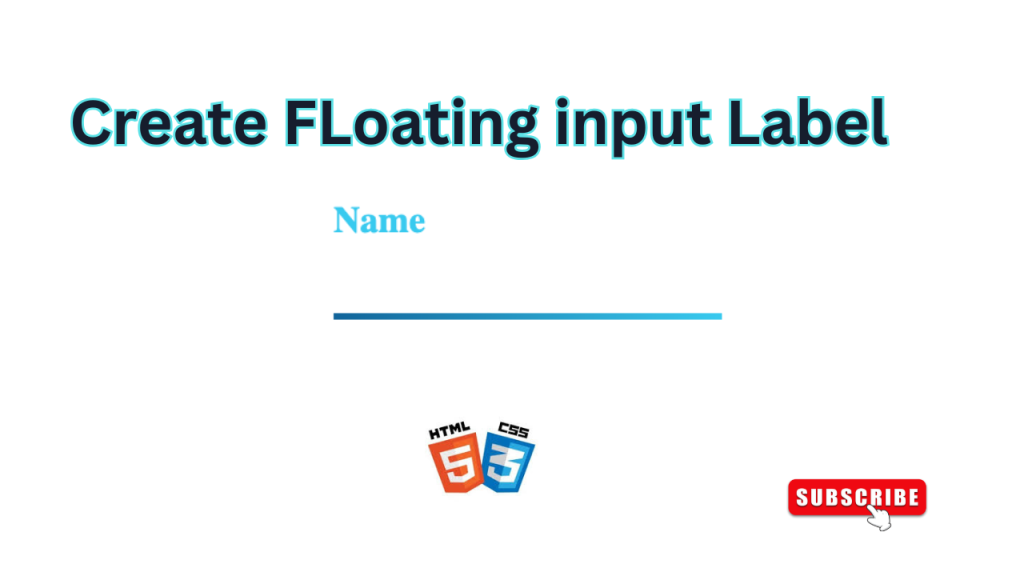
User experience plays a critical role in modern web design. A well-designed form input field can enhance usability and interactivity, making it easier for users to interact with your website. In this article, we’ll walk you through creating a stylish floating label input field using HTML and CSS with source code. Floating label fields are an excellent way to provide clear input guidance while maintaining a clean and minimalist design.
Introduction
The floating label input field is a popular UI design element that combines the label and placeholder into a single, streamlined component. When the user clicks or focuses on the input field, the label “floats” above the field, ensuring clarity while maintaining an aesthetically pleasing layout. This design is often seen in modern applications and websites.
We’ll demonstrate how to build this feature using a combination of HTML and CSS. The following code snippet creates a responsive, user-friendly input field that adjusts to user interaction seamlessly.
Conclusion
Creating a floating label input field with HTML and CSS is a straightforward way to enhance your web forms’ usability and aesthetics. This design provides clear guidance to users while maintaining a sleek and modern appearance. By using the code provided, you can easily integrate this feature into your projects and create a more engaging user experience.

