Login & Registration Form

Login and registration forms are crucial for any website or application, allowing users to create accounts and access the site’s features. While there are many ways to design these forms, some designs are particularly notable for their creativity and user engagement. In this article, we’ll explore a dynamic login and registration form designed using HTML and CSS, complete with a switch mechanism that toggles between the two forms for a clean, user-friendly experience.
For those who may not know, a login form is where users enter their credentials (username and password) to access protected content on a site or app. Conversely, a registration form is where users provide personal information to create a new account.
watch tutorial
Building a Seamless Login and Registration Form
A login and registration form is a key component of any web application, providing users with secure access to their accounts and the ability to create new accounts. In this article, we’ll explore a dynamic login and registration form designed using HTML and CSS, complete with a switch mechanism that toggles between the two forms for a clean, user-friendly experience.
Structure of the HTML Code
The HTML code comprises a simple yet effective layout that houses both the login and registration forms. Here’s a breakdown of the main elements:
- Container:
The entire form is encapsulated within a.containerdiv, which ensures the design remains centered and responsive across different devices. - Checkbox Toggle:
A hidden checkbox (<input type="checkbox" id="check">) is used to toggle between the login and registration forms. The state of this checkbox determines which form is visible. - Login Form:
The login form contains:- An email input field.
- A password input field.
- A “Forgot password?” link for account recovery.
- A login button.
- Registration Form:
The registration form includes:- An email input field.
- Two password fields (for creating and confirming a password).
- A signup button.
- Switch Links:
Links at the bottom of each form allow users to toggle between the login and registration sections without reloading the page.
Styling with CSS
The accompanying CSS ensures that the form is visually appealing and easy to interact with. Here are some key styling details:
- Responsive Design:
The.containeris centrally aligned usingtransform: translate(-50%, -50%)for perfect positioning, and its dimensions adapt to fit various screen sizes. - Background and Colors:
The background features a warm tone (background: #953c00), while buttons and links use a tomato-red theme, enhancing visibility and aesthetics. - Form Toggles:
CSS rules (#check:checked ~ .registration { display: block; }) ensure only the relevant form (login or registration) is visible based on the checkbox state. - Interactive Elements:
- Buttons change color on hover for a dynamic experience.
- Links underline on hover to indicate interactivity.
Key Features
- Ease of Navigation:
The toggle mechanism eliminates the need for separate pages, offering a seamless transition between login and signup. - User-Friendly Inputs:
Input fields are designed with sufficient padding, rounded corners, and focus effects for enhanced usability. - Responsive Layout:
The form’s layout adjusts gracefully across various devices, ensuring a consistent user experience. - Enhanced Aesthetics:
Clean typography and subtle hover effects improve the overall design appeal.
How to Use
- Copy and paste the provided HTML and CSS into separate files (e.g.,
index.htmlandstyle.css). - Ensure the CSS file is correctly linked in the
<head>section of the HTML file. - Open the HTML file in a web browser to test the functionality.
Conclusion:
A well-designed login and registration form is a crucial component for any web application that prioritizes user experience and functionality. The form presented in this article demonstrates how to use simple HTML and CSS to create a seamless, responsive interface with a toggle feature for easy navigation between login and signup.
By customizing this template with additional features like form validation, backend integration, and personalized styling, you can create a secure and visually appealing authentication system tailored to your application’s needs. With its clean layout and interactive design, this form ensures a smooth experience for users, helping to enhance engagement and satisfaction.
Start implementing this form in your projects to provide your users with a modern and efficient way to access your application! get the Source Code below.
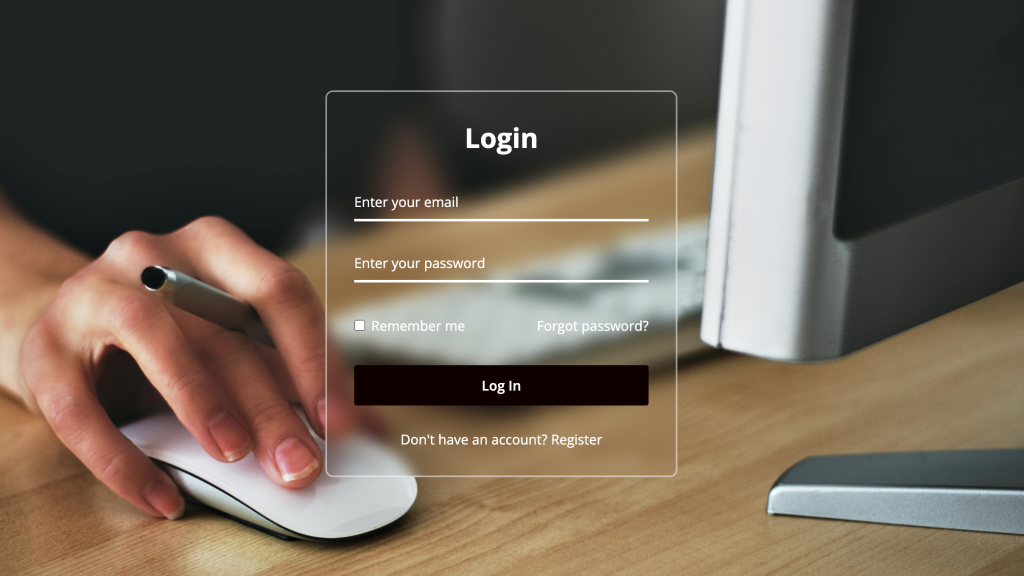
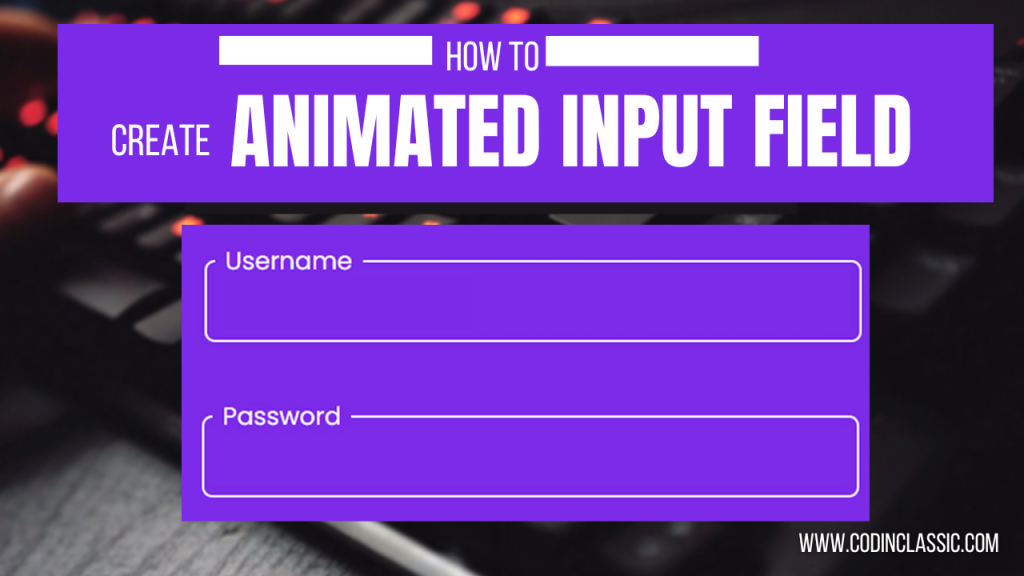
I requested to learn HTML coding
we will notify you before we start the tutor