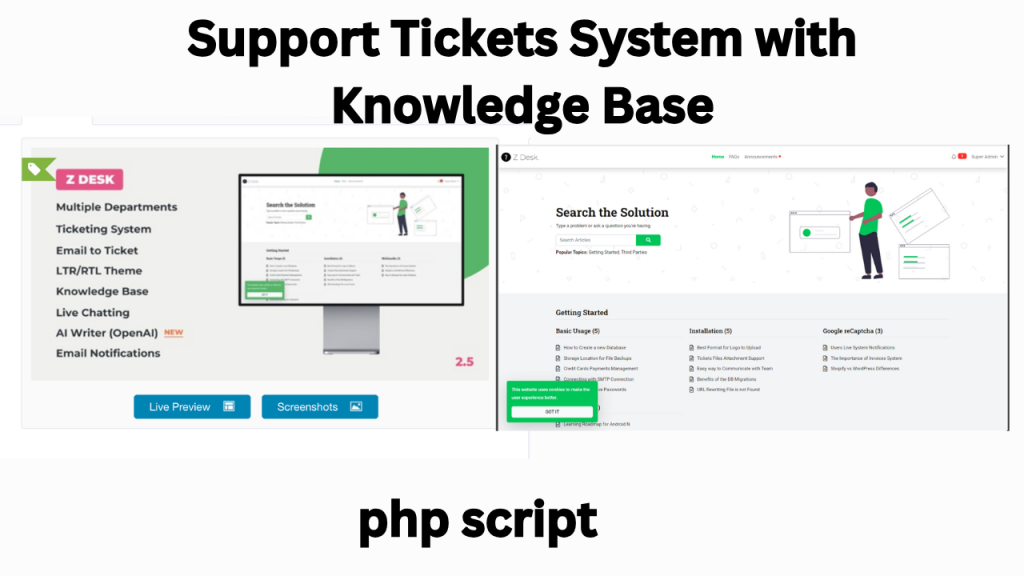
Unlock the Power of Z Desk – Support Tickets System with Knowledge Base and FAQs PHP Script
In today’s digital era, businesses thrive on efficient customer service and streamlined communication. Whether you run a small business or manage a large organization, providing exceptional support is key to retaining customers and building a positive reputation. Enter Z Desk – Support Tickets System with Knowledge Base and FAQs, a robust PHP script from Envato that transforms how you manage customer support.
This comprehensive guide explores Z Desk, its features, benefits, and why it’s the ultimate solution for modern businesses. Dive in to discover how Z Desk can revolutionize your customer support strategy.
What is Z Desk?
Z Desk is a feature-rich support ticketing system powered by PHP, designed to streamline customer service operations. It combines a dynamic ticketing system with a knowledge base and FAQ functionality, offering a unified platform to handle customer queries effectively.
Whether you’re looking to automate support processes, enhance team collaboration, or provide self-service options to customers, Z Desk has you covered.
Key Features of Z Desk
- Efficient Ticket Management
- Centralized ticketing system to manage customer queries.
- User-friendly interface for both agents and customers.
- Options for assigning, prioritizing, and categorizing tickets.
- Comprehensive Knowledge Base
- Create, organize, and manage articles to address common issues.
- Enable customers to find answers without contacting support.
- Advanced search functionality for quick access.
- FAQs Module
- Build a detailed FAQ section to answer frequently asked questions.
- Reduce repetitive queries and save agent time.
- Multi-Language Support
- Cater to global audiences with support for multiple languages.
- Customizable Settings
- Tailor the system to match your branding and operational requirements.
- Notification System
- Automatic email notifications to keep customers and agents informed.
- Real-time updates on ticket status changes.
- Reports and Analytics
- Track performance metrics like response time and ticket resolution rate.
- Gain insights to improve customer support efficiency.
- Responsive Design
- Fully responsive, ensuring compatibility across devices and screen sizes.
- Integration Capabilities
- Seamlessly integrate with third-party tools and platforms.
- Secure and Scalable
- Robust security features to protect sensitive customer data.
- Scalable to meet the needs of growing businesses.
Benefits of Using Z Desk
- Enhanced Customer Satisfaction With faster response times and self-service options, customers get the support they need without unnecessary delays. The integrated knowledge base empowers users to resolve issues independently.
- Increased Team Productivity Z Desk’s streamlined workflow reduces the time spent on repetitive tasks. Agents can focus on complex queries, boosting efficiency and morale.
- Cost-Effective Solution By automating ticket management and leveraging a knowledge base, businesses can reduce operational costs while maintaining high service standards.
- Improved Communication Centralized ticketing ensures clear communication between customers and support teams. Notifications and updates keep all parties in the loop.
- Data-Driven Decisions Analytics provide actionable insights to refine support strategies. Identify bottlenecks, measure performance, and optimize resources effectively.
Use Cases of Z Desk
Z Desk is versatile and adaptable, making it suitable for various industries:
- E-commerce Handle customer inquiries about orders, returns, and payments seamlessly.
- IT and Software Provide technical support, manage bug reports, and offer troubleshooting guides.
- Healthcare Address patient concerns, manage appointments, and share health-related FAQs.
- Education Assist students with enrollment queries, course information, and academic support.
- Finance Manage account-related issues, payment disputes, and financial FAQs.
How to Get Started with Z Desk
Setting up Z Desk is simple and straightforward:
- Purchase and Download Buy Z Desk from Envato’s marketplace and download the PHP script.
- Installation Follow the provided documentation to install the system on your server.
- Customize Settings Configure branding, language, and notification preferences to suit your needs.
- Create Knowledge Base and FAQs Populate the system with helpful articles and answers to common questions.
- Train Your Team Familiarize your support team with the platform’s features for smooth operation.
- Launch and Optimize Go live and continuously improve based on customer feedback and analytics.
Tips for Maximizing Z Desk’s Potential
- Regularly Update Content Keep the knowledge base and FAQs current to address evolving customer needs.
- Monitor Analytics Use insights to identify trends, improve response times, and enhance customer experiences.
- Engage Customers Encourage customers to provide feedback on their support experience.
- Leverage Automation Automate repetitive tasks like ticket assignment and notifications to save time.
- Integrate with Existing Tools Connect Z Desk with your CRM, email, or chat tools for seamless operations.
Why Choose Z Desk Over Competitors?
Z Desk stands out for its affordability, ease of use, and comprehensive feature set. Unlike other ticketing systems that may require expensive subscriptions or complex setups, Z Desk provides a cost-effective and straightforward solution. Its PHP-based architecture ensures flexibility and scalability, making it a preferred choice for businesses of all sizes.
Final Thoughts
In a world where customer support can make or break a business, Z Desk – Support Tickets System with Knowledge Base and FAQs offers a competitive edge. Its powerful features, user-friendly design, and adaptability make it a valuable asset for enhancing customer service and streamlining operations.
Whether you’re a startup or an established enterprise, Z Desk equips you with the tools to deliver exceptional support experiences. Invest in Z Desk today and take your customer support to the next level.
Ready to revolutionize your support system? Explore Z Desk on Envato and experience unparalleled efficiency in managing customer queries.

